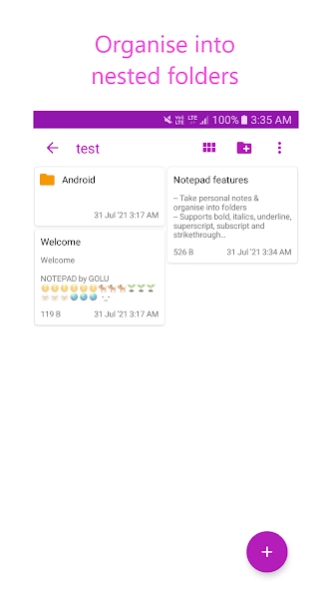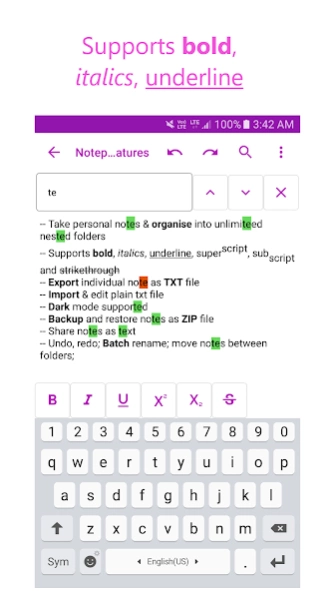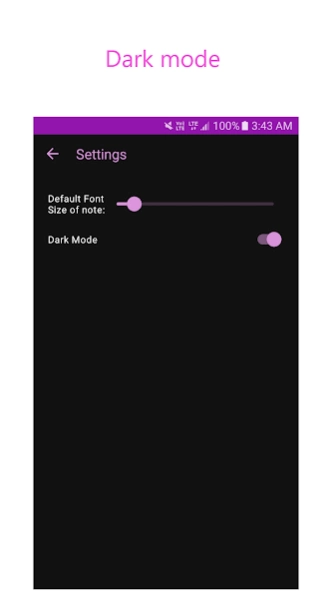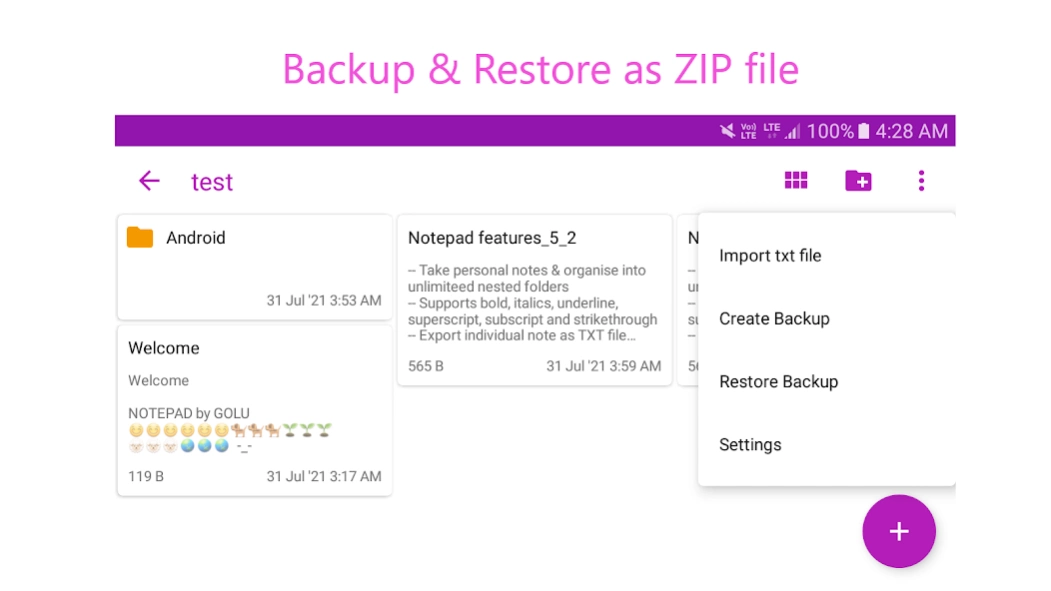Notepad 2.1.6
Continue to app
Free Version
Publisher Description
Notepad - Take Rich text notes; Organise; Save as txt; Backup and recover as .zip file
Features--
- Text file editor -- write your ideas and Organise notes into unlimited nested folders, subfolders
- Cut Copy Paste notes between folders; select multiple notes and Rename in batch mode
- Stylize your note - Bold; Italics; Underline; Superscript; Subscript; Strikethrough supported
- Notes are always auto saved
- Undo, Redo; Dark mode supported
- List view and Grid view of the dashboard
- Search specific word within note
- change the default font size of note
-- Import and Export individual note to phone storage ; SDCARD; attached USB devices or your favourite cloud storage as txt file
-- Backup and Restore -- Never lose your notes even after uninstalling Notepad; Back up all notes as a compressed ZIP file and save to phone storage, external SDCARD, attached USB devices or to your favourite cloud storage and restore later
- Share notes to other apps as plain text
- Open or Share txt file from your favourite file browser eg Google Files in Notepad
- Share copied text from any app and save into Notepad instantly
* import export to attached usb storage devices requires phone to support USB OTG capability
* import export to cloud storage requires that app eg google drive preinstalled on phone
About Notepad
Notepad is a free app for Android published in the PIMS & Calendars list of apps, part of Business.
The company that develops Notepad is GOLU. The latest version released by its developer is 2.1.6.
To install Notepad on your Android device, just click the green Continue To App button above to start the installation process. The app is listed on our website since 2021-08-11 and was downloaded 20 times. We have already checked if the download link is safe, however for your own protection we recommend that you scan the downloaded app with your antivirus. Your antivirus may detect the Notepad as malware as malware if the download link to com.golu.simplenotepad is broken.
How to install Notepad on your Android device:
- Click on the Continue To App button on our website. This will redirect you to Google Play.
- Once the Notepad is shown in the Google Play listing of your Android device, you can start its download and installation. Tap on the Install button located below the search bar and to the right of the app icon.
- A pop-up window with the permissions required by Notepad will be shown. Click on Accept to continue the process.
- Notepad will be downloaded onto your device, displaying a progress. Once the download completes, the installation will start and you'll get a notification after the installation is finished.